NT Server
The Web Cluster

This is my NT 4.0 Small Business Server. It provides authentication, file server, and backup domain name services for my wife and I. It also has Oracle 8i, IIS, MS SQL 7, and Exchange 5.5 that I use primarily for testing integration of data exchange between disparate systems. It's an AMD Athlon 1800+ with 512M of RAM.

This is my cluster of Internet servers. The one on the left that looks like a penguin :) is running Red Hat 9.0 and provides web, mail, streaming audio, and mySQL services internally as well as externally. It also is the firewall between my DMZ and the local network. It's an AMD 1800+ with 512M of RAM. The one in the middle is a logging server, and a backup domain name server for our internal LAN. It has Oracle 8.0.5 in semi-working state (I can use it but no one else can). It's an old Cyrix 233 with 196M of RAM. The one on the right is running Windows 2000 with ISA server installed. This is what the kids log in to for Internet access. It is extremely locked down. Web and mail only with white list access. The only way to fly as a parent. It also has Exchange 2000 on it for testing purposes. It's an AMD K6-3 500 with 256M RAM. On top is the DSL router, DSL modem, a fax modem, a 3Com switch, and an external zip drive.
Novell Server
2003 Server and a test workstation

This is my Novell Netware 6 Server. It provides file services for my wife and I. It also has Groupwise 6, and web services that I use for testing. It's a Pentium III with 256M of RAM.

The system on the left is running Windows 2003 server. It provides DHCP, music services, and my primary DNS for the internal LAN. It is a Pentium III 700 with 256M RAM. The system on the right is a test workstation with removable drives. I have every version of Windows and DOS, FreeBSD, several versions of Linux, and UNIX available through this system. It provides the ability to test application compatibility with a variety of operating systems. It is an AMD 1G with 256M RAM.
The Twins
The Old School Stack

These were acquired from work and are running Trustix Secure Linux. My plan is to set them up as a redundant cluster and test the continued provision of services if one system fails. I will probably embark on that endevour when I'm not so burried creating web sites for school :). They are both Pentum 200s with 64M RAM.

The system on the left is running Novell 4.12. It provides a great big headache on my LAN and will be going away soon. TCP/IP has never worked properly on this system requiring me to run both IPX/SPX and TCP/IP on my LAN. The problem with TCP/IP lies in the routing, but I haven't had time to play with it. It is a Pentium 200 with 196M RAM. The middle system is a Novell 5 server and it's primary funciton is to backup NDS and serve files. The one on the right is a 486 DX2/66 with 32M of RAM. It's an oldie but a goodie. It runs FreeBSD 4.0 and provides backup DHCP and DNS services if the 2003 server goes down (which was happening regularly for a while due to a failing motherboard). The one on the top is a 386 with 2M of RAM running DOS 6.22 with WFW 3.11. It's mostly for conversation. The unit on top of it is one of the first SCSI stand-alone CD-ROM drives. It's very picky about what it will read but it works. I used this quite a bit when I was learning assembly language. Mostly because if I'm going to trash a system playing around with the BIOS via assembly, I'd rather do it on a 386 then a P4 2G. The stack of monitors was for the FreeBSD system at one time so that I could export terminal sessions to the COM ports and have a visual of system resource utilization as a program was running. This was especially usefull on the 486 because system impact was more pronounced than on newer systems.
My Workstation
My Wife's Worksation

This is kind of hard to see, but that is a 21" monitor on my desk. The system to the right is actually my workstation. It runs multiple operating systems, and is a P4 with 512M of RAM. The one under the desk is a video server with extended capablities (like DVD to VHS, hehehhehe). It is running Windows 98 (because it allows extended capabilities) on a PIII 500 with 384M RAM. The stereo is hooked up to both systems, which enables me to do all kinds of things: vinyl and tape to CD, direct record vocals, keys, guitar, bass and drums separately in to a mixing program to do studio work, play MP3s through the stereo, play WarCraft through the stereo (now there's an experience).
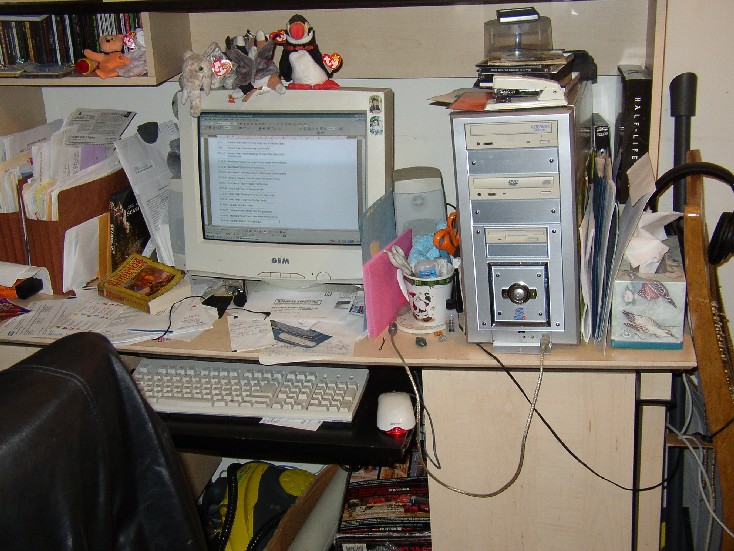
This system runs multiple operating systems as well, however she prefers Windows 98 because of her games. It is a P4 with 512M of RAM, in fact, I got at the same time as mine. (By the way, this is a good strategy for all you guys out there: if you go out and drop a grand on new equipment, and she gets a new system too, it goes over a lot easier :))